Google Maps has been a favourite app for finding your way around on Android phones for a long time. But sometimes, it didn't give you all the details you needed about a place. Well, Google heard us and has been busy making it better. They've been tweaking how it looks and adding neat stuff like weather info for wherever you're looking and sprucing up the colours for water and parks.
Now, they're trying out a fresh new look for how you get around in Maps. It might make things simpler and smoother. Check out what's different:
1. Rounded corners: The little card that pops up when you pick a spot now has rounded corners. It looks more up-to-date.
2. Handy buttons: They've added new buttons so you can easily share the spot or close the card without accidentally swiping it away.
3. Not-so-full screen: When you open up the card, it doesn't take over your whole screen anymore. That way, you know it's not taking over everything.
4. Floating box for where you're going: Instead of a big banner at the top, now your starting point and where you're headed show up in a little floating box with rounded corners.
5. Picking your ride: Now, you can choose if you're driving, walking, or whatever right there in the bottom card. It's easier to see when you'll get there for each option.
6. Not too big directions: When you stretch out the bottom card, it doesn't cover everything anymore. But you still get all the turn-by-turn directions and traffic stuff.
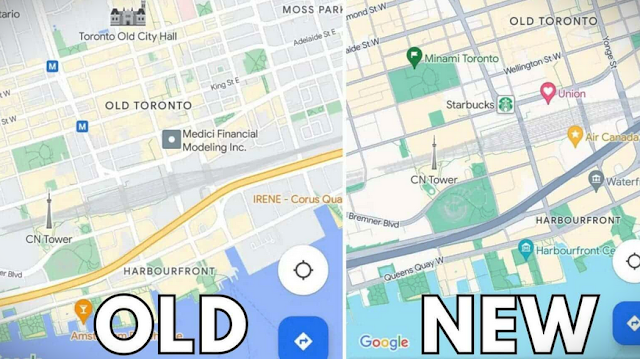 |
| New Map Update |
Wanna give it a shot?
If you want to check out these changes, try updating your Google Maps app or restarting it. Just keep in mind, it might not work for everyone just yet.

